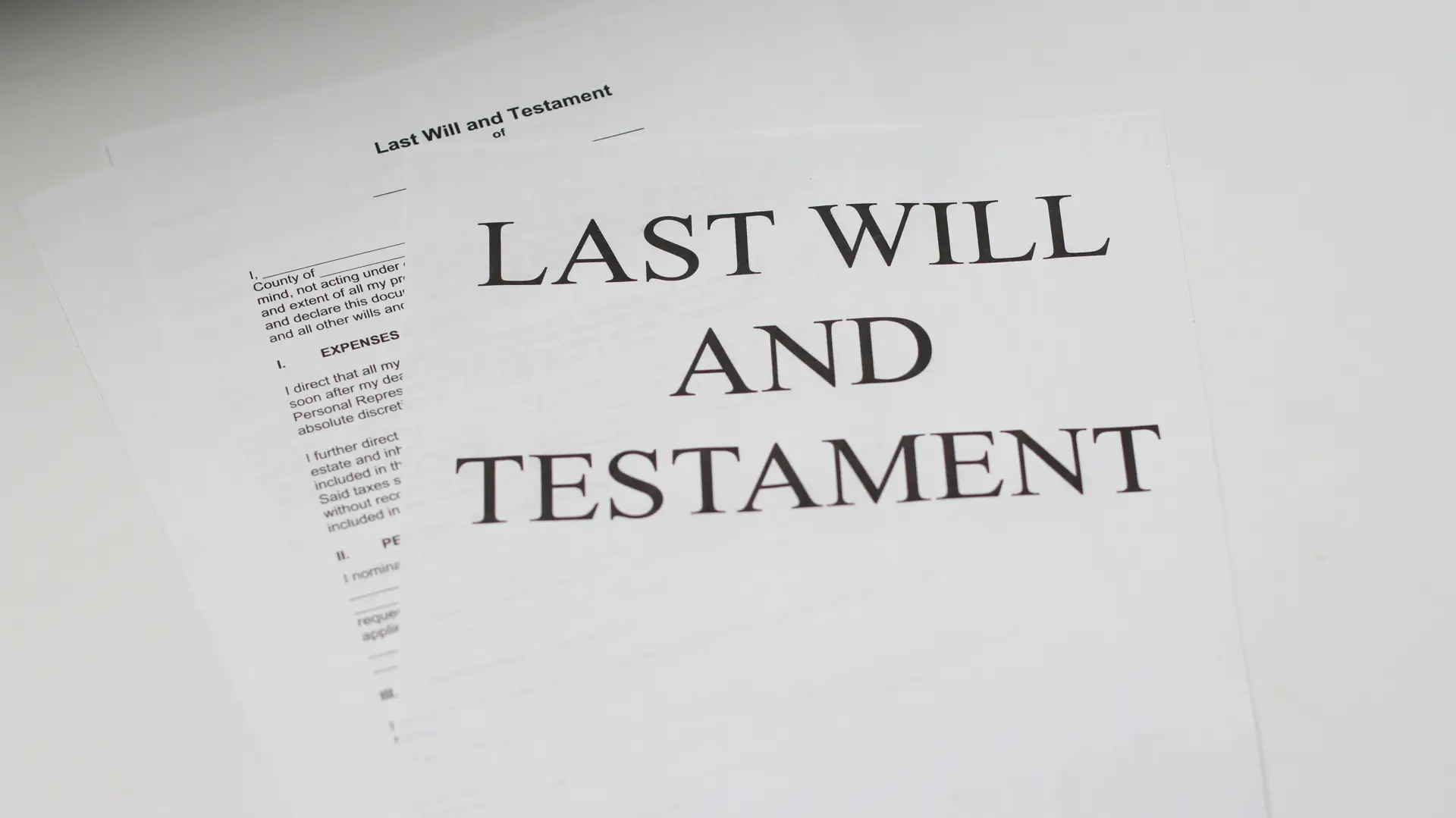Whether you are just beginning your student loan journey or have a tremendous amount of student loan debt, the entire process may seem complex and daunting. While there are aid office consultants to help, the language in the disclosures and documentation is difficult to understand, and the data is dispersed across several loan websites, making it difficult to keep up with everything.
Using YNAB As A Student Loan Planner
The You Need a Budget app or YNAB is ideal for planning student loan payments. The Student Loan Planner in the YNAB app is just what you need if navigating the process is difficult. Here is a guide on how to use YNAB as a student loan planner.
1. Gather Your Loan Information
In most cases, multiple lenders manage your student loan. They commonly split your loan payments and apply them to several loans.
Moreover, it can be challenging to see the exact amount you owe. To correctly determine the interest and total outstanding amount, each loan in YNAB must have its account.
Before you start adding the accounts to YNAB, obtaining the data you want for each loan is helpful, as student loans are frequently a combination of loans. Doing so will speed up setting up the YNAB accounts and save time switching between your budget and the lender’s website.
2. Create A Student Loan Category Group
The next step is to create a category group and give it the name of your choice. You can name it with the payment dates or implement creative names to make the groups memorable.
3. Add Your Accounts
Since the student loan amount is rarely a single balance, the situation is complicated. To make the process easier, you must separately enter each student loan account in YNAB by following the steps below:
- Start by clicking on Add Account and then select Unlinked.
- To add the Student Loan account to YNAB, choose the Student Loan account type and follow the remaining instructions.
- When asked which category you will be using for payments, establish a new category and add it to the Student Loans category group.
- For every loan, repeat the procedure.
4. Create A Plan For Loan Repayment
The next step is to do some mental math and create a loan repayment plan. You can use the YNAB Loan Planner to calculate the cost of each loan, the amount of money you could save by making extra payments, and the amount of time those additional payments could reduce from the loan’s period.
5. Stay Organized And Follow The Plan
The last and final step is to stay organized and make payments. You can also set up a Monthly Debt Payment target for all the loans to help you remember how much you need to pay and by when.
Final Thoughts
If you are struggling to understand what is happening with your student loan, you can take comfort in knowing that you aren’t alone. You no longer must continue to be uncertain about your loans or how to manage them because YNAB is here to help effectively. So, pause, take a moment to relax, and learn how to utilize YNAB to organize and manage your student loans.